Register for Automatic Post Update API
Twitter Feed is one among such sites which automatically posts your blog articles/posts to facebook, twitter. Register in twitter feed. Enter feed name and feed URL then click test rss feed.Then click continue to step 2 add the services, Authenticate twitter account Using OAuth then click create service.
Update blog posts to Facebook Fan Page Directly
Twitter Feed is not allowing you to post blog updates directly to Facebook fan page, so do this you just need to connect your Facebook account to your Twiter account and from their select your page.Also Read : Nokia Edge Mobile Phone 2017 Price, Specifications & Features
Here is a step by step procedure to add Facebook fan page to Twitter
Step 1: Login into your twitter account (select account which you already added in twitter feed).
Step 2: Edit profile at the bottom you will find option to connect Facebook. Click on it and connect Facebook.
Step 3 : From the pages select the page on which you would like to get updates and give authorize to posts by clicking Allow on pop window.hat`s it click save. Now whenever you post new post then it is automatically updated on twitter and on your Facebook fan page :)
.
“We have different ways to get this done, I personally use Facebook api Rss Graffiti see how Telecominfobd.com fan page updates.” Comment to share other ways of updating posts.


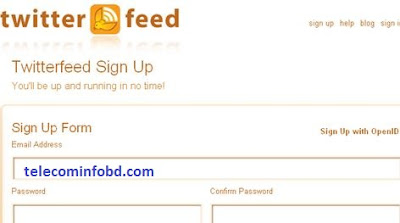
Post a Comment